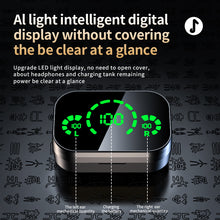Overview:
Upgraded LED soft light display, the remaining power of the earphones can be seen at a glance without opening the cover
Stable full-core upgrade 5.3-core upgrade chip, more stable transmission, easier connection, and smoother calls and songs.
Graphene composite diaphragm is light in weight, fast in response and high in fidelity
Micro charges faster and takes longer
Noise-cancelling microphone for clear and easy speech in any environment.
Specification:
Item model number: Yd03
Battery life: 4~5 hours
Bluetooth version: 5.3
Transmission distance: Within 10 meters
Charging compartment size: 80.8*55*30.7 mm
Headphone size: 24* 16.8* 14.5mm
Packing list:
Earphone*1+usb data cable*1+instruction manual*1

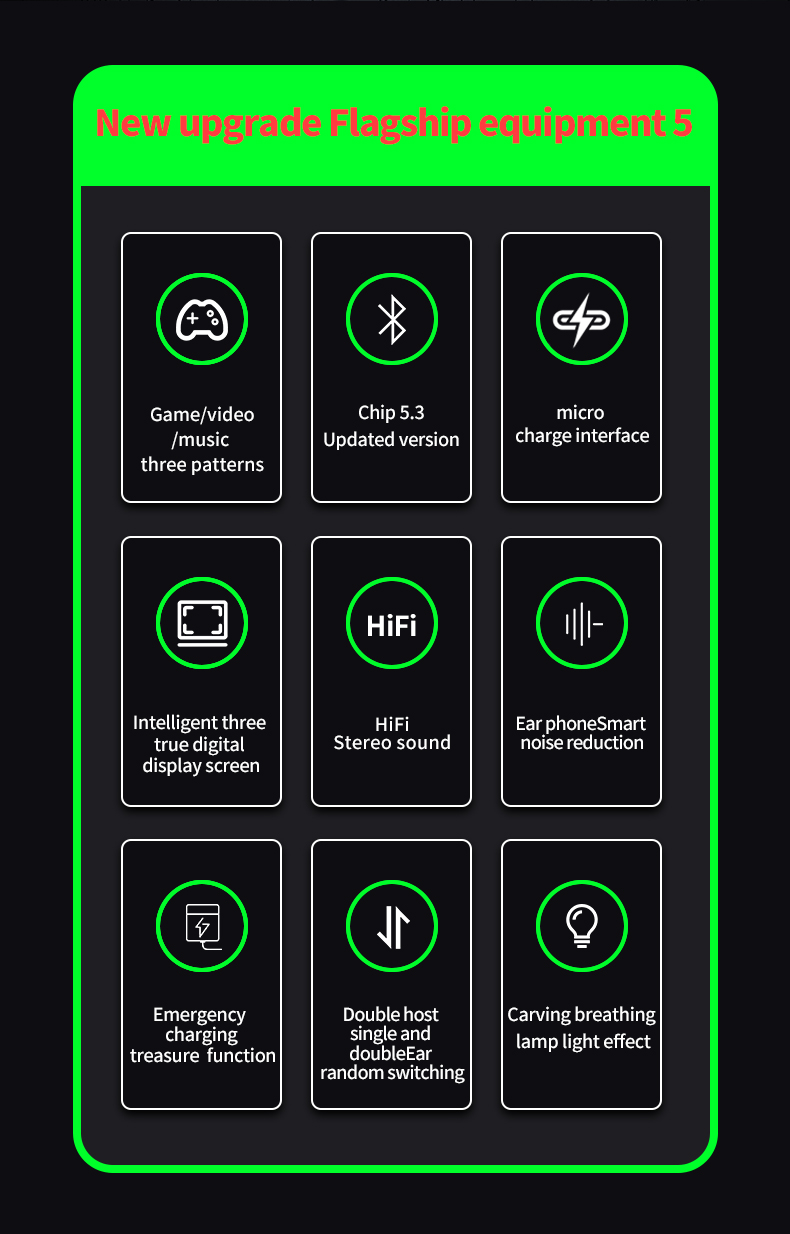
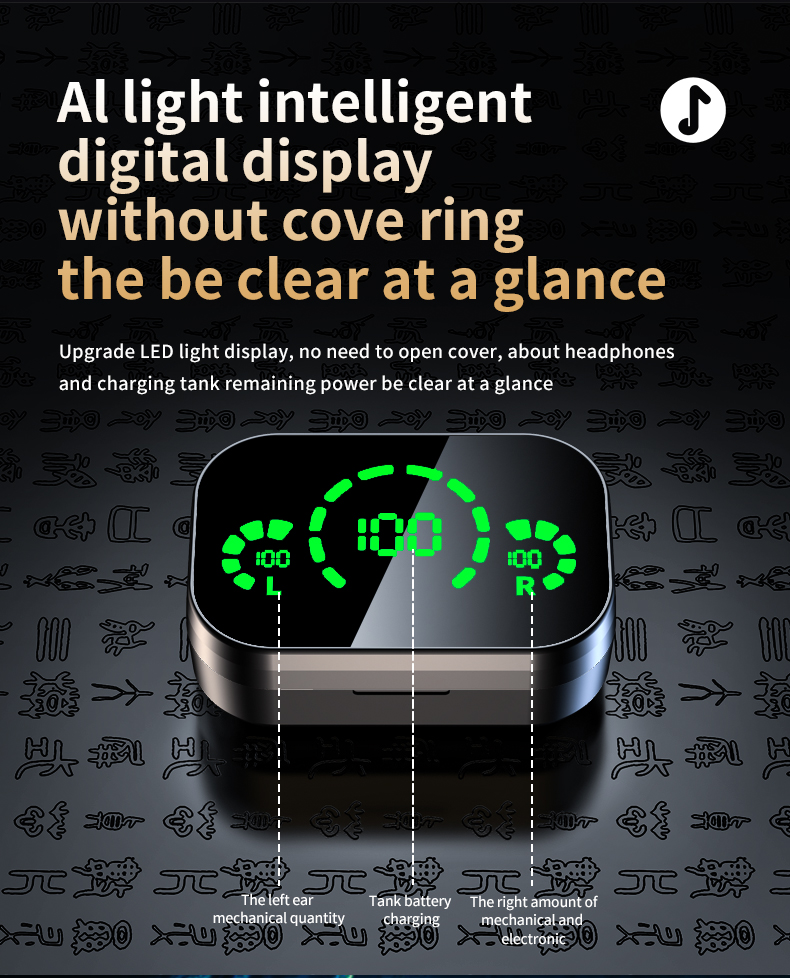

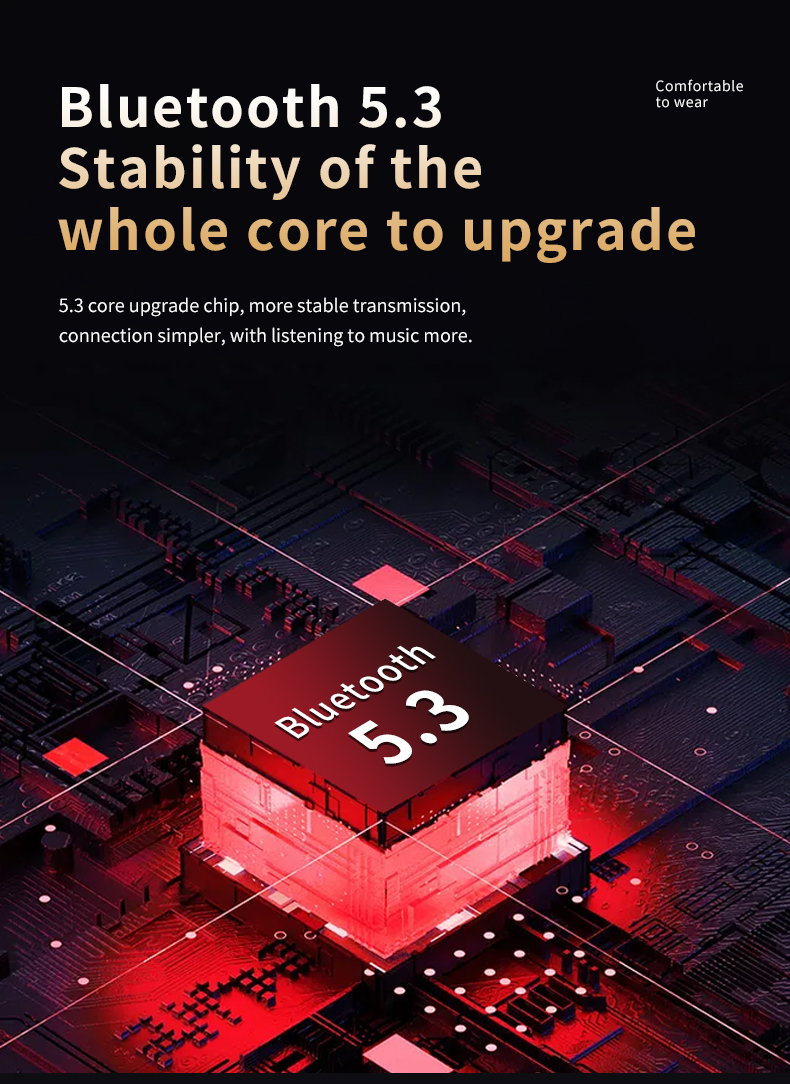
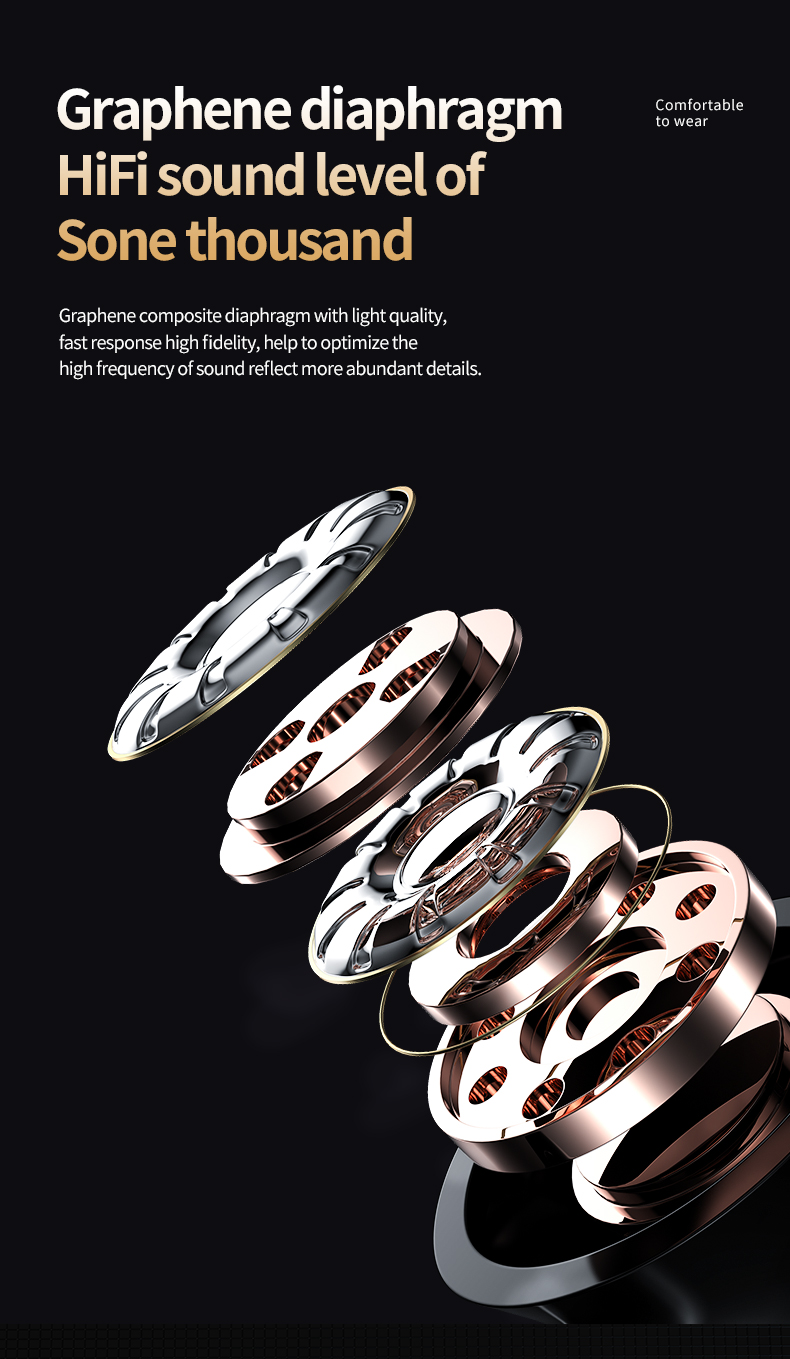

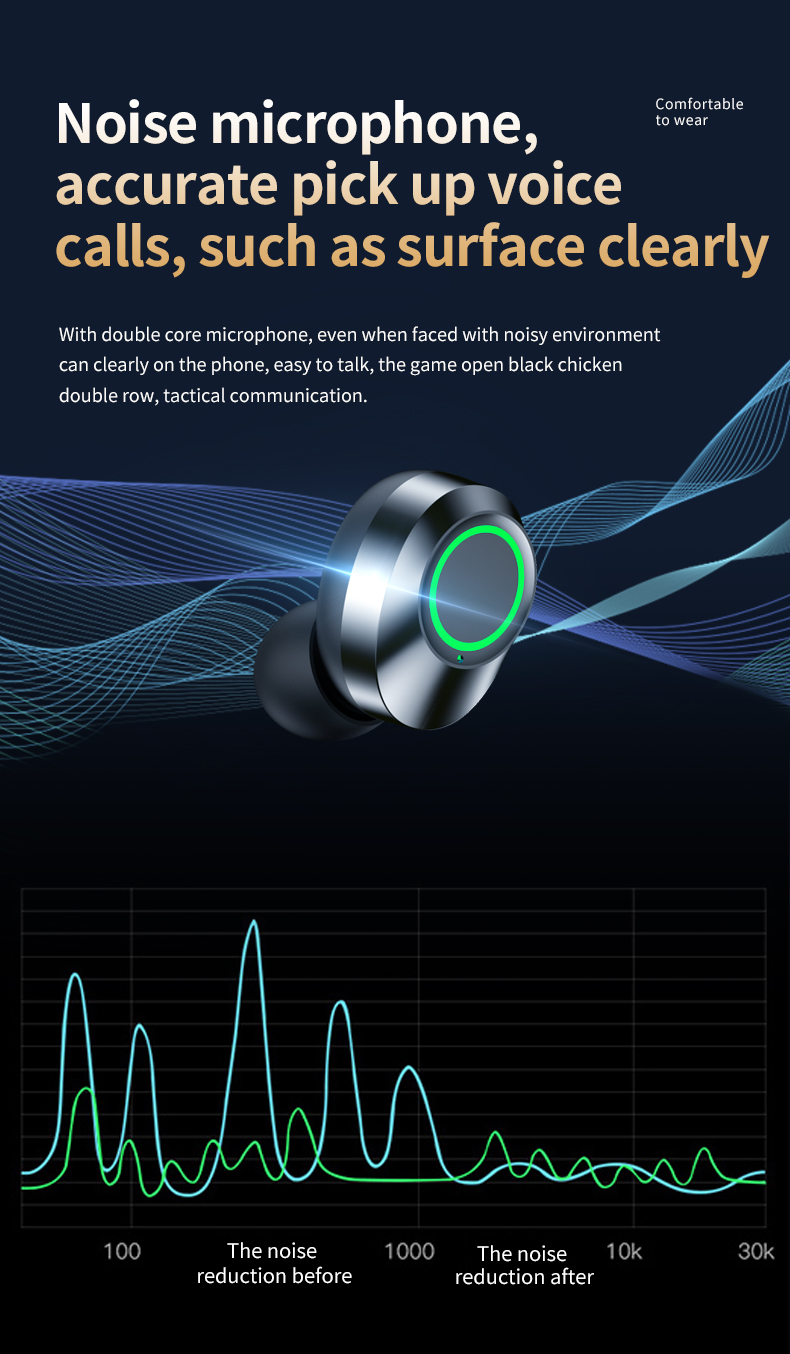
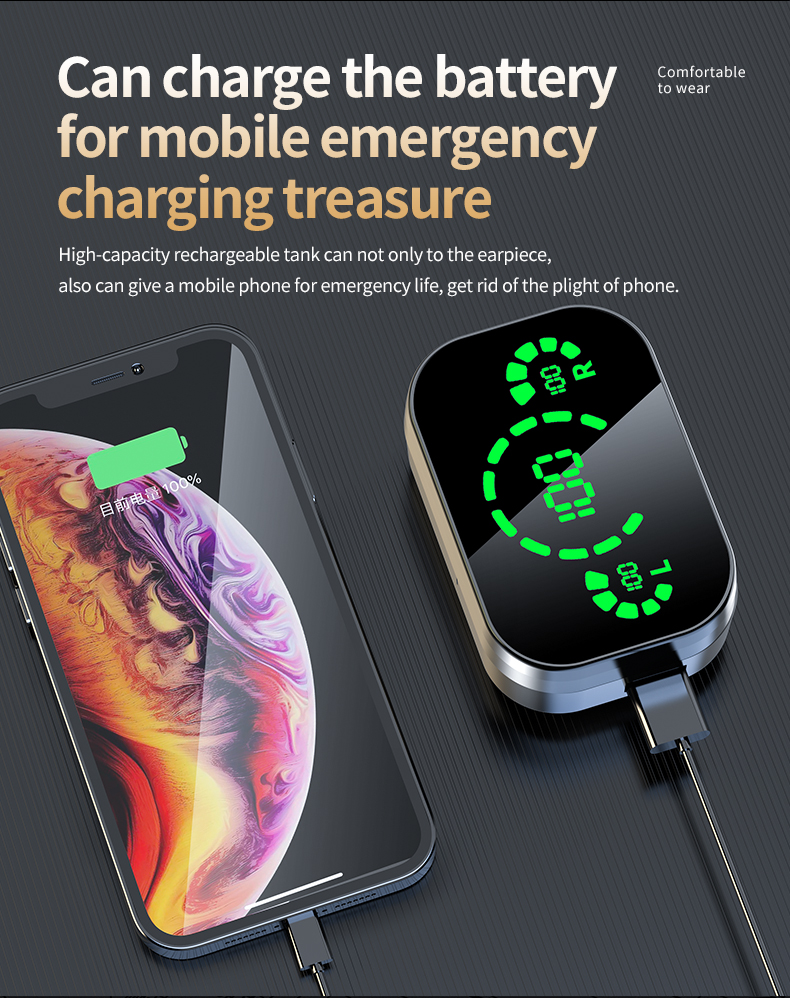

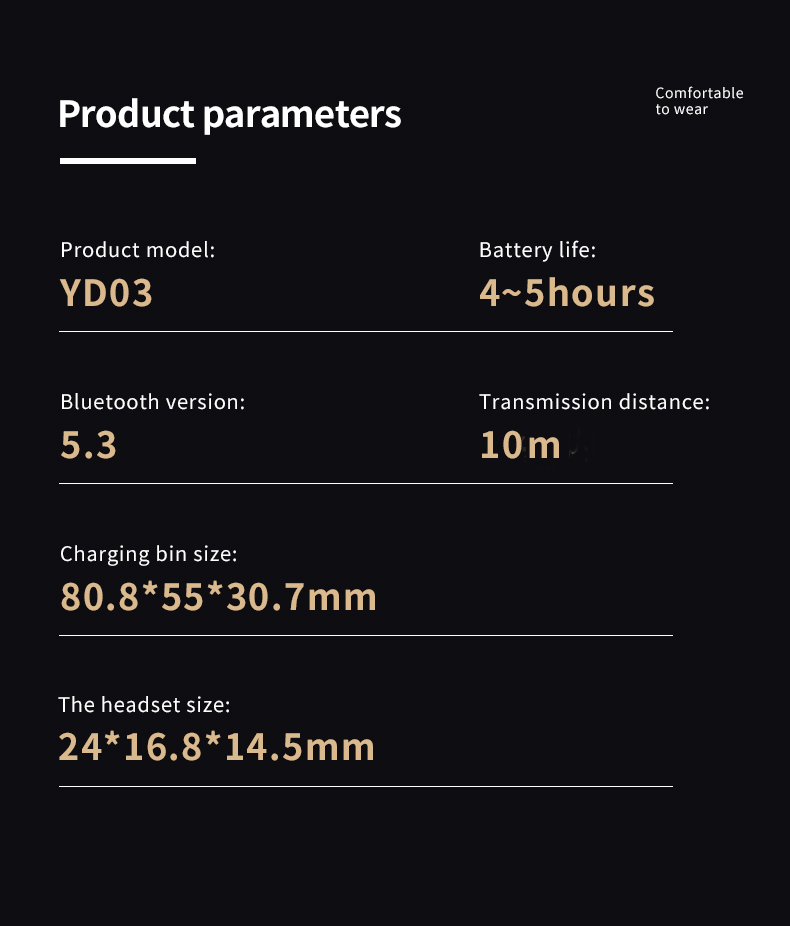
FAQs
// Sub Title
How to buy a product?
Here's a general guide on how to buy a product online:
- Choose Your Product: Begin by browsing the website to find the product you're interested in purchasing. Use search filters or categories to narrow down your options.
- Add to Cart: Once you've decided on a product, click the "Add to Cart" or similar button. This action puts the item in your virtual shopping cart.
- Review Your Cart: Navigate to your shopping cart to review the items you've selected. Make sure you have the correct quantity, size, and color, if applicable.
- Proceed to Checkout: Click on the "Checkout" button. You may be prompted to create an account or log in if you haven't already. Provide your shipping address and payment information.
- Enter Payment Information: Choose your preferred payment method (credit card, PayPal, etc.) and enter the required details. Verify that all information is accurate.
- Review Order Summary: Before finalizing the purchase, review the order summary to ensure everything is correct, including the product, quantity, price, and shipping details.
- Place Your Order: Once you're satisfied with the order details, click the "Place Order" button to complete the transaction.
- Confirmation Email: You should receive a confirmation email shortly after placing your order. This email will include an order number and details of your purchase.
- Track Your Order: Many websites provide a tracking number so you can monitor the progress of your shipment. Keep an eye on your email for updates.
- Receive and Inspect the Product: When your product arrives, inspect it to ensure it matches the description and is in good condition. If there are any issues, contact the seller promptly.
- Enjoy Your Purchase: Once you've received and inspected the product, you can start using and enjoying it!
Remember to always purchase from reputable websites and be cautious about providing personal and payment information. Look for secure connections (https://) and check for reviews or ratings of the seller if you're unsure about their reputation.
How can i make refund from your website?
Here are some general steps you can take to request a refund from a website:
- Contact Customer Support: Find the customer support or contact page on the website. It may be in the form of a "Contact Us" link. Send an email or use provided contact form to explain your situation and request a refund.
- Provide Necessary Information: Be sure to include all relevant information such as your order number, the product or service you're seeking a refund for, and a clear explanation of why you believe a refund is warranted.
- Be Patient: Allow some time for the website's customer support team to review your request and respond. Our custmoer response times is 24 hours.
- Check Your Email: Keep an eye on your email inbox (and spam folder, just in case) for any communications from the website regarding your refund request.
- Follow up if Necessary: If you don't receive a response within a reasonable timeframe, or if you have further questions, don't hesitate to follow up with the customer support team.
Are my details secured?
- Ensuring the security of your personal details on our website is our top priority.
- We employ robust encryption protocols to safeguard your information from unauthorized access.
- Our dedicated security team continuously monitors and updates our systems to stay ahead of potential threats.
- We never share or sell your personal information to third parties without your explicit consent.
- You have control over your privacy settings, allowing you to customize the level of information you share.
- Rest assured, we are committed to providing a safe and secure online experience for all our users.
How do I make payment by my credit card?
Here's a guide to help you navigate the process:
- Select Your Items: Begin by adding the items you wish to purchase to your cart.
- Proceed to Checkout: Once you're ready to complete your purchase, click on the "Checkout" button.
- Provide Billing Information: You'll be asked to enter your billing information. This includes your name, billing address, and contact details.
- Select Credit Card as Payment Method: Choose "Credit Card" as your preferred payment method. You may need to select the type of credit card you're using (Visa, MasterCard,).
- Enter Card Details: Next, you'll need to enter your credit card information. This typically includes the card number, expiration date, and the CVV (Card Verification Value) code located on the back of your card.
- Verify Payment Details: Double-check that all the information is accurate before proceeding.
- Authorize the Payment: Click the "Submit" button to authorize the payment.
- Confirmation: Once the payment is processed, you should receive a confirmation message on the website, and you'll likely receive a confirmation email as well.
If you encounter any difficulties during the payment process, don't hesitate to contact customer support for assistance.